Domain Transfer: How To Transfer Your Domain To Another Company
Domain Transfer
If you want to transfer your domain to a different registrar, all of the following requirements must be met to complete the process.
Transfer requirements must all display green.
- Domain must be unlocked
- Domain privacy must be disabled
- Your domain must be at least 60 days old or:
- You have opted out of domain lock
Important: If your domain has expired or is expiring within the next 10 days, please contact us for assistance. Attempting to transfer an expired or expiring domain can sometimes cause unexpected complications and we want to ensure that your domain transfer occurs smoothly.
It is extremely important that you confirm your domain admin email address before proceeding.
You must be able to receive your Auth-Code to transfer your domain. You will use this code to confirm ownership with the new registrar.
Your domain contact information can be accessed on the left.
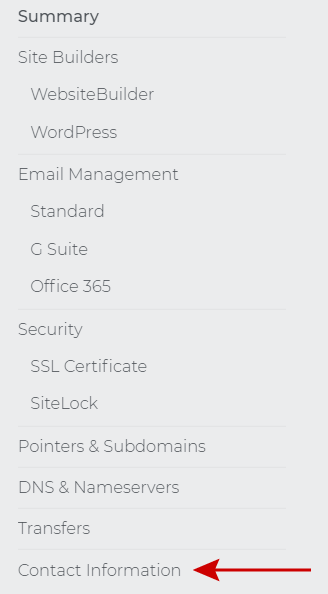
It is mandatory that you have access to the Administrative email address in order for a successful transfer.
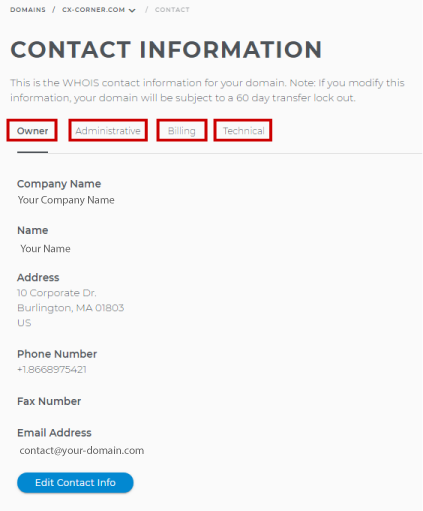
How to transfer your domain to another registrar
-
Log in to your Domains Dashboard.

- On the dashboard, select the domain name you wish to transfer.
There are two views in the Domains dashboard - the Card and List views. Click on the view icons to switch to your preferred view.
- Choose the domain you want to transfer.
In the Card view, click the domain's Manage button.

In List view, click the domain or its gear icon on the right-hand side.

- Click on Transfers in the left-hand menu.
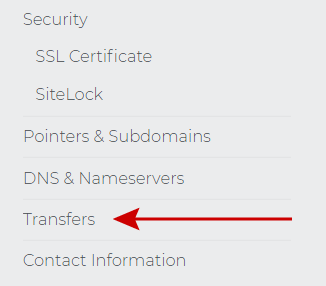
- Make sure that the Transfer Requirements are met, showing green.
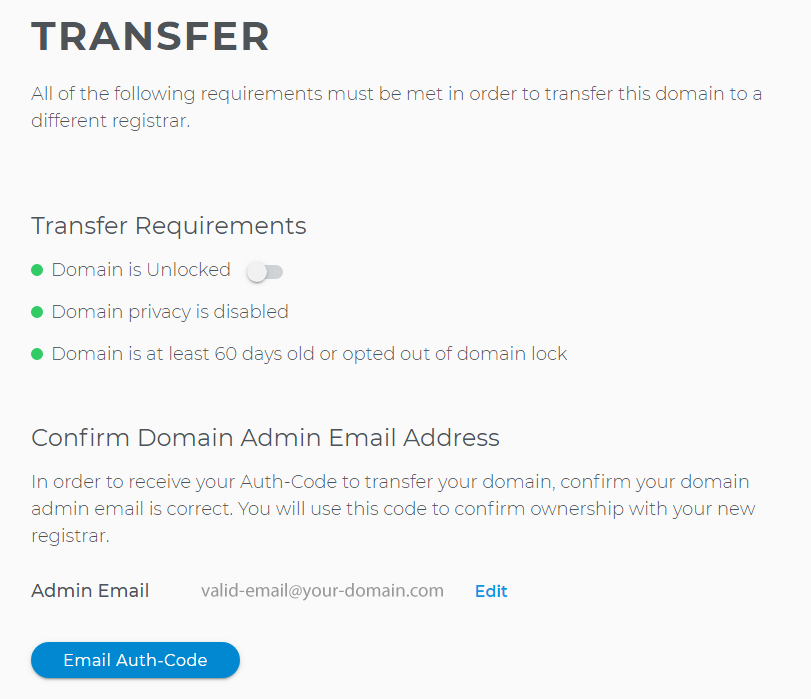
-
Note: For the visually impaired: If you see this message below the button, all requirements have not been met.
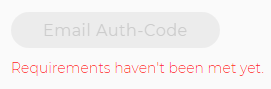
- Click the Email Auth-Code button, you will see a brief confirmation message
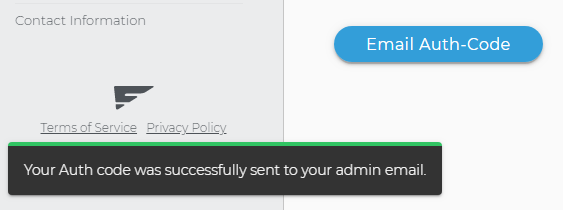
- Once Auth-Code has been received, you can start transferring your domain to your new registrar. You can put the Auth-Code to your new account with them or simply communicate with their Support Specialist.
Pro Tip: Once the auth-code is generated and sent to the gaining registrar, it would usually take 5-7days or, depending on the gaining registrar's domain transfer timeline, to be transferred completely.
Pro Tip: Once in a while, a legitimate email goes to your spam folder instead of your inbox. We recommend you check your spam folder if the Auth-Code has been sent there by mistake.