FTP: How to Create Multiple FTP User Logins
What is FTP?
FTP stands for File Transfer Protocol, the standard method for transferring computer files between a client, your computer, and a server your website online. If you are using a website builder that requires you to upload files to your server, you will need to download an FTP client. Before you set up your FTP client, you will need to create FTP User Accounts, accessible in your Hosting Tools.
How to create FTP Users
After logging into your account:
- Click on Hosting at the top of the page.

- Click on FTP Management.
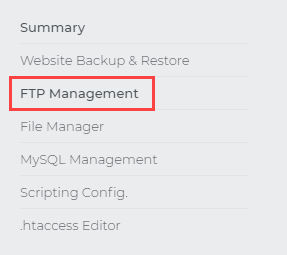
NOTE: Please ensure to get a hosting to see the FTP Management option; otherwise, it will not be visible on your account.
- You can see any existing FTP user accounts and also add a new FTP user. To add another user, click on Add FTP Account.
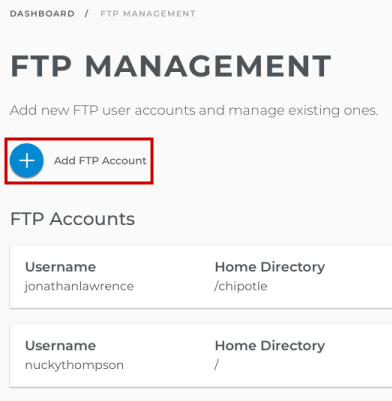
- Enter your new user information. You can give this user permission to access all directories or only specific ones. The Root Directory is represented by a forward slash ( / ).
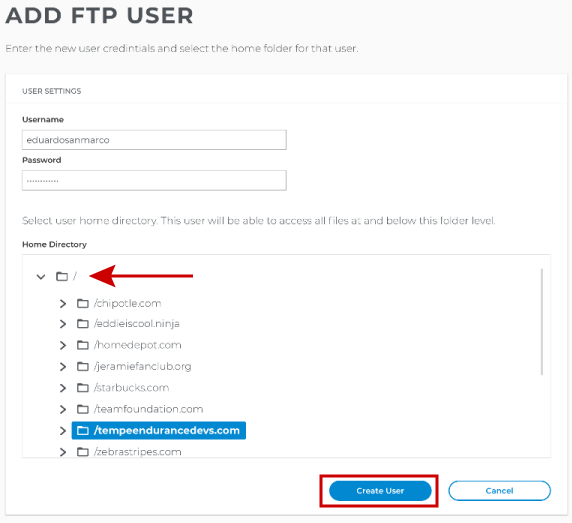
- When finished, click Create User.
How do I resolve an error when trying to create an FTP user?
Possible error messages:
- This means that the system cannot find the website folder you tried to designate as the 'Home' folder for the FTP user. You can either create the website folder and try again or change which website folder you want to designate as the 'Home' folder for the FTP user.
- Every FTP user is created on the FTP server, even if those users have individual hosting accounts. This means that when you create secondary FTP users, their FTP username has to be unique across all of our servers and not just your personal hosting account. We are sorry, there is already an FTP Account with that name. Please choose again.
- We require all FTP user passwords to meet minimum requirements. You will receive this error whenever you attempt to create an FTP user with an insecure password. Simply change the password to be more secure and try again. Your password must contain a letter and at least one digit and one punctuation character.
- These are the limitations as to what characters can be used in an FTP username. Simply change the FTP username and try again. Username must be at least 3 characters long and can only contain letters, numbers, "-", and "_."
- When selecting a password for your new FTP user, make sure the passwords match.