Account: Update PayPal Info
- How To Update Your Credit Card in PayPal
- How to Set Up Paypal Automatic Payments
- How To Discontinue PayPal Automatic Payments
- Pay Pal FAQs
- PayPal Error Messages
How To Update Your Credit Card in PayPal
- Log in to your PayPal account.
- Click Wallet near the top of the page.
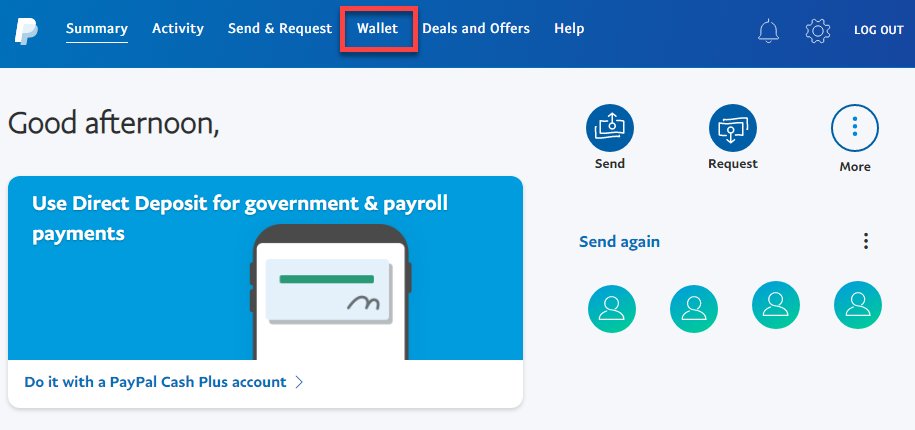
- Click Link a card.
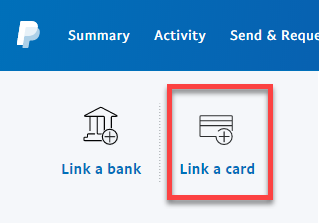
- Follow the steps to add or update your card in PayPal.
How to Set Up Paypal Automatic Payments.
To set up PAP on an account, you must follow the steps as follows:
- Log in to your Control Panel.
- Click on the Update Billing Information icon.
- Click on the Update PayPal tab.
- Click on the Activate Automatic Payments button.
- Log in to PayPal.
- Click on the Agree and Continue button.
- The customer will then be taken back to the account control panel.
How To Discontinue PayPal Automatic Payments
You can manage automatic payments from within your PayPal account directly (see PayPal's instructions):
- Log in to your PayPal account.
- Click Profile near the top of the page.
- Click My money.
- Click Update in the My preapproved payments section.
- Click Cancel, Cancel automatic billing, or Cancel subscription and follow the instructions.
If you want to continue making payments on your account using a credit card, please update your billing information and add a credit card to your account. PayPal account can only be added during the initial account creation.
PayPal FAQ
What Is My Default Payment Method; PayPal Or Credit Card
Your account-wide default payment method is always set to whichever billing information (PayPal or Credit Card) you updated most recently. You can confirm which method you are using by reviewing your pending charges shown in Billing Central.
How can I remove PayPal from my Billing account?
You cannot remove PayPal from your Billing, but you can certainly remove it by logging in to your Paypal account and discontinuing PayPal automatic payment. If you need further assistance removing your PayPal account, please do not hesitate to reach our customer service.
Can I Have Some Items Renew With PayPal, And Other Items Renew With A Credit Card
Every time you make a new purchase, you can choose your payment method. The payment method you choose will be treated as the default payment method for the item(s) included in that purchase, but the account-wide default payment method will remain the same.
For example, suppose your account-wide default payment method is Credit Card, and you buy a new domain using your PayPal account. In that case, everything on the account will continue to renew using your Credit Card, but your domain will renew using your PayPal account.
Setting a new account-wide default payment method will change the payment method for all existing items on the account and override any unique payment settings for individual items.
Can I Have Multiple Credit Cards Or PayPal Accounts Associated With My Account
You can only have one Credit Card and one PayPal account on file at a time.
Can I Change My Default Payment Method Without Updating My Payment Information
Yes, go through the normal updating of your billing information but skip the step where you modify your information. PayPal users will simply need to re-accept the billing agreement that appears after logging in to their PayPal account.
When I Qualify For A Refund, Which Payment Method Is It Made Back To
All refunds are made back to the original Credit Card or PayPal account, regardless of the current billing information on file.
To update the existing PayPal account within your hosting account, you must contact support for assistance.
PayPal Error Messages
| Error | Solution |
|---|---|
|
Billing Agreement Id or transaction Id is not valid.
|
Please try the purchase again using the One Time Payment link located below the PayPal checkout button or contact our team to assist you with completing your purchase. |
|
The Billing Agreement was canceled.
|
Please try the purchase again using the One Time Payment link located below the PayPal checkout button or contact our team to assist you with completing your purchase. |
|
Payment could not be completed due to a sender account issue. Please notify the user to contact PayPal Customer Support.
|
PayPal has declined the transaction. Please contact PayPal Customer Service for more information. |
|
Transaction failed, action required by the user.
|
PayPal has declined the transaction. Please contact PayPal Customer Service for more information. |
|
The user's account is closed or restricted.
|
PayPal has declined the transaction. Please contact PayPal Customer Service for more information. |
|
Transaction failed, but the user has an alternate funding source.
|
Please log in to your PayPal account to review your payment funding sources. You may need to contact PayPal Customer Service for assistance. |
|
Transaction failed because it had no funding sources.
|
Please log in to your PayPal account to review your payment funding sources. You may need to contact PayPal Customer Service for assistance. |
|
Transaction refused because a confirmed address is not available.
|
Please log in to your PayPal account and confirm your address. You may need to contact PayPal Customer Service for assistance. |
|
The customer must return to PayPal to select new funding sources.
|
Please log in to your PayPal account to review your payment funding sources. You may need to contact PayPal Customer Service for assistance. |
|
This transaction cannot be processed at this time. Please try again later.
|
Please try the purchase again using the One Time Payment link located below the PayPal checkout button or contact our team to assist you with completing your purchase. |
|
This transaction cannot be processed. Please enter a valid Credit Card Verification Number.
|
Please log in to your PayPal account to review your payment funding sources. You may need to contact PayPal Customer Service for assistance. |
|
This transaction cannot be processed. Please contact PayPal Customer Service.
|
PayPal has declined the transaction. Please contact PayPal Customer Service for more information. |
|
This transaction cannot be processed. Please enter a valid credit card number and type.
|
Please log in to your PayPal account to review your payment funding sources. You may need to contact PayPal Customer Service for assistance. |
|
This transaction cannot be processed without a Credit Card Verification number.
|
Please log in to your PayPal account to review your payment funding sources. You may need to contact PayPal Customer Service for assistance. |
|
The user does not have a good funding source with which to pay.
|
Please log in to your PayPal account to review your payment funding sources. You may need to contact PayPal Customer Service for assistance. |
|
The transaction cannot be processed.
|
PayPal was unable to process the transaction. Please log in to your PayPal account to review your payment funding sources. You may need to contact PayPal Customer Service for assistance. |
Back to top